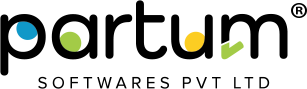Take your business operations to the next level with Partum Software
Are you tired of dealing with long lines and inefficient checkout processes at your supermarket? Do you want to streamline your billing system and enhance the overall shopping experience for your customers? Look no further than these must-have software solutions that will revolutionize your supermarket billing system.

Understanding the Challenges of Traditional Supermarket Billing
Traditional supermarket billing systems can be slow, inefficient, and prone to errors. Long lines and wait times can frustrate customers, leading to lost sales and negative reviews. Additionally, manual inventory tracking can lead to stock outs, overstocking, and wasted resources. Furthermore, traditional billing systems can be challenging to manage, with complex processes and a lack of real-time reporting. This can lead to missed opportunities for upselling, cross-selling, and personalized promotions. To overcome these challenges, it’s essential to adopt modern billing solutions that can automate processes, reduce errors, and provide actionable insights.
Importance of Adopting Modern Billing Solutions
Adopting modern billing solutions can help you stay competitive in the dynamic retail industry. With the rise of e-commerce and digital payments, customers expect a fast, secure, and convenient shopping experience. By leveraging modern billing solutions, you can improve the checkout process, reduce wait times, and provide multiple payment options. This can increase customer satisfaction and loyalty, leading to repeat business and positive word-of-mouth. By tracking inventory in real-time, you can make data-driven decisions about restocking, ordering, and pricing.
Benefits of Using Supermarket Billing Software
Using supermarket billing software can provide numerous benefits for your business, including:
- Improved Efficiency: Supermarket billing software can automate processes, reduce errors, and streamline operations. This can save time and resources, enabling you to focus on other aspects of your business.
- Real-Time Reporting: Supermarket billing software can provide real-time reporting, enabling you to make data-driven decisions about your business. You can track sales, inventory levels, and customer behavior, among other metrics.
- Mobile Payment Options: Supermarket billing software can provide mobile payment options, enabling customers to pay using their smartphones. This can improve the checkout process, reduce wait times, and increase customer satisfaction.
- Automated Inventory Tracking: Supermarket billing software can automate inventory tracking, enabling you to track inventory in real-time and make data-driven decisions about restocking, ordering, and pricing.
- Personalized Promotions: Supermarket billing software can enable you to collect customer data and personalize promotions based on their preferences and behavior. This can increase customer loyalty and sales.
Types of Supermarket Billing Software
There are three main types of supermarket billing software:
1. Point-of-Sale (POS) Software
Point-of-sale (POS) software is a critical component of any modern supermarket billing system. It enables you to process transactions, manage inventory, and generate reports. A good POS system should be user-friendly, flexible, and customizable. It should also integrate with other software solutions, such as inventory management and customer relationship management.
2. Inventory Management Software
Inventory management software can help you optimize your inventory levels, reduce waste, and improve profitability. It enables you to track inventory in real-time, set reorder points, and generate reports. A good inventory management software should be cloud-based, scalable, and secure. It should also integrate with other software solutions, such as POS and customer relationship management.
3. Customer Relationship Management (CRM) Software
Customer relationship management (CRM) software can help you optimize your customer interactions, improve loyalty, and increase sales. It enables you to collect customer data, segment customers, and personalize promotions. A good CRM software should be user-friendly, intuitive, and customizable. It should also integrate with other software solutions, such as POS and inventory management.
Features of Good Supermarket Billing Software
- User-Friendly Interface: A good supermarket billing software should have a user-friendly interface that is easy to navigate and use. It should also be customizable to meet your specific business needs.
- Cloud-Based: A good supermarket billing software should be cloud-based, enabling you to access it from anywhere and on any device. It should also be secure and scalable to accommodate your business growth.
- Integration with Other Software Solutions: A good supermarket billing software should integrate with other software solutions, such as inventory management and customer relationship management. This can provide a seamless experience for your customers and improve efficiency.
- Real-Time Reporting: A good supermarket billing software should provide real-time reporting, enabling you to make data-driven decisions about your business. You should be able to track sales, inventory levels, and customer behavior, among other metrics.
- Mobile Payment Options: A good supermarket billing software should provide mobile payment options, enabling customers to pay using their smartphones. This can improve the checkout process, reduce wait times, and increase customer satisfaction.
Supermarket billing software can revolutionize your billing software and enhance the overall shopping experience for your customers. By automating processes, reducing errors, and providing real-time reporting, you can improve efficiency, reduce waste, and increase profitability.
Looking for a reliable supermarket billing software? Make your business operations more efficient with our supermarket billing software.
Recent Posts
Streamline Supermarket Operations with Billing Software
Streamline Supermarket Operations with Billing Software Take your business operations to the...
Read MoreRestaurant Billing Software: Why Do You Need It?
Restaurant Billing Software: Why Do You Need It? Make your business operations...
Read MorePoint of Sale (POS): Definition, Features, and Benefits
Point of Sale (POS): Definition, Features, and Benefits Invest in Partum Software...
Read More